How to delete a course on Duolingo?
How to delete a course on Duolingo?
There is no need to delete a course or remove a language on Duolingo . Instead you can either Reset an existing course or add a new one. Follow the instructions below:
How to reset Duolingo
- Log into your account
- Select Settings
- Select Manage Courses
- Select Reset




or (after logging into your account)
- Click on the flag of your course
- Click Add a new course
- Select a new course
- Click Start
![]()


JOIN DUOLINGO FREE HERE: https://costaricainspanish.com/duolingo-promo-codes/
See also: How long does it take to learn Spanish with Duolingo?
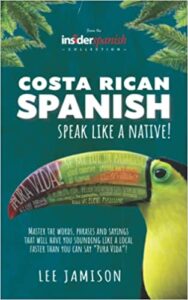
One Response to How to delete a course on Duolingo?