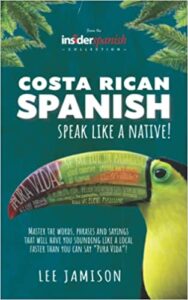How to cancel Babbel
How to cancel Babbel
Babbel is a popular language learning app that offers a convenient and effective way to learn new languages. With Babbel, you can learn a variety of languages, including Spanish, French, German, Italian, and many others. The app offers interactive lessons and exercises, personalized review sessions, and practical conversation practice to help you improve your language skills.
One of the key features of Babbel is its ability to adapt to your individual learning style. The app uses advanced speech recognition technology to evaluate your pronunciation and provide personalized feedback. This ensures that you can learn at your own pace and receive the support you need to reach your language learning goals.
In addition to its personalized learning approach, Babbel also offers a wide range of lessons and exercises designed to help you improve your vocabulary, grammar, and overall proficiency in the language you’re learning. The app covers a variety of topics, including travel, business, and daily life, so you can learn the language skills you need for a variety of real-world situations.
If you’re interested in trying out Babbel, you can sign up for a free trial to see if the app is right for you. After your trial period ends, you can choose from a variety of subscription options, including monthly, quarterly, and annual plans.
One thing to keep in mind is that Babbel is a subscription-based service, which means that you will be charged on a regular basis until you cancel your subscription. If you decide that Babbel isn’t the right fit for you, or if you want to take a break from language learning, you can easily cancel your subscription through the app or the Babbel website.
Here’s how to cancel your Babbel subscription:
- Open the Babbel app on your device and log in to your account.
- Tap on the menu icon in the top-left corner of the screen and select “Account” from the menu options.
- Scroll down to the bottom of the page and tap on “Cancel Subscription.”
- Confirm that you want to cancel your subscription by tapping on “Yes, Cancel Subscription.”
- You will receive a confirmation message that your subscription has been successfully canceled.
If you prefer to cancel your subscription through the Babbel website, follow these steps:
- Go to the Babbel website and log in to your account.
- Click on your username in the top-right corner of the screen and select “My Account” from the drop-down menu.
- Scroll down to the bottom of the page and click on “Cancel Subscription.”
- Confirm that you want to cancel your subscription by clicking on “Yes, Cancel Subscription.”
- You will receive a confirmation message that your subscription has been successfully canceled.
Canceling your Babbel subscription is easy and straightforward, and you can do it at any time through the app or the website. Keep in mind that once you cancel your subscription, you will no longer have access to the app’s lessons and features. However, you can always sign up again in the future if you decide to continue your language learning journey with Babbel.